How to Create Covers for Ebooks

Today’s post is about my own experience but hopefully it will be helpful to some of the people out there in cyberspace looking to publish their own ebooks.
One of the most frustrating things I had to do to self publish was to create ‘covers’ for my books. I am a man of limited artistic talent although I did take an art class once when I was younger to meet girls and no, I’m not saying how long ago that was. I got no dates but I did learn how to draw a banana in charcoal. If I ever write a book on bananas this will certainly come in handy but since I haven’t yet, I was at something of a loss with my book cover.
I did what most of us would do at a time like this. I searched the web and found all sorts of sites offering to sell me their software. I tried some free samples. They worked, more or less, but none was especially easy to use and none came with anything I thought was suitable artwork. I write speculative fiction so a stock photo of a pretty girl picking flowers, or sailboats or a landscape of green hills just won’t work.
It was time to go back to the web. I found sites offering to create a unique cover custom designed for my books for a surprisingly wide range of prices, from less than a hundred to over a thousand dollars. But I’m also a fairly cheap, I mean frugal man and this writing habit was already costing me money. I was reluctant to shell out much cash to support it unless it started paying me back. So what is a frugal writer who is only marginally adept at drawing a banana supposed to do?
I did more research. Research is free. I looked at my bookshelf first; the physical one with the paper books. There were some lovely covers there but most were far too complex for me to have any chance of using as a template — with one notable exception; Thud by Terry Pratchett. A copy is posted above. There are a couple of things about this I like but the first thing that attracted me was how simple it was. And since it was by my favorite author, I knew it had to be good. (That’s a Pratchett plug by the way. Remuneration from his publisher will be gladly accepted — preferably before the next mortgage payment is due.)
I also researched the covers of books on Amazon and one thing became clear right away. Covers that look good in a bookstore do not necessarily look good when they are shrunk down and displayed on a computer monitor. Those that did were much like the cover for Thud. They were simple and had bright colors and large letters. But I still couldn’t do the art. Yes, it was just a cartoon drawing but the best I might manage would still probably look like a banana.
I went back to the web. I searched for free stock photos, clipart and cartoons. There are some but none that really grabbed me. But while searching, I hit on something I wasn’t really looking for. Avatars. Those little images people use for Twitter, Facebook, and other social media. Apparently avatars are also used by online gamers and I found a few sites where you can make your own. And best of all, they were free.
So that’s what I did. I went to a few of them. (You can do your own search to find the ones you like best.) Most are pretty limited and you can’t do a lot of tailoring of the images you create. Some were also fairly difficult to use but I managed to make some JPG files that could be used as raw material. The image on the home page of this blog came from one of those.
I took the JPG files and opened them in a program on my computer called Paint. It came with my Microsoft Windows software so I didn’t need to buy anything new. There are also free programs like Gimp that can edit JPG pictures but I used Paint. I won’t say it was easy to tailor the images to what I thought would work for my covers and it wasn’t quick but it was possible. I cropped, touched up, altered, recolored and resized.
So I finally had some JPG art that I thought might work. Now I had to turn them into ebook covers. This is when inspiration hit. I already had a program on my computer that might be able to do this and, best of all, I knew how to use it. I just didn’t know how to use it to make book covers. I had used Microsoft PowerPoint for years to make slides for briefings and reports; not as part of my real job as a writer but as part of my paying job. It took me a while but I think I finally figured it out. It’s really rather simple, especially if you are familiar with PowerPoint.
The first thing you need to do, and the thing that eluded me the longest, is to change the orientation of the slide. On my version of PowerPoint you do this by gong to the “File” tab and selecting “Page Setup” from the dropdown. A window opens up with radio buttons. Change the “Slides” selection from “Landscape” to “Portrait” and this will give you a template ideal for an ebook cover. Delete any text boxes that automatically come up so you have a blank page to work with.
I’m not going to go through how to use PowerPoint. I’m sure Mircosoft has guidance out there on how to do this but I will list what I did. These are in no particular order and you can do them in any sequence you want.
After I finally figured out how to change the orientation of the slide, I selected a background color and pattern. There are a lot of combinations to choose from.
Then I inserted my JPG file images. You can also use the clipart that comes with the program to add things like vines or frames or other doodads. I decided not to after playing with some of them because it detracted from the clean and simple look I wanted that would show up well as a small icon next to the “order now” button.
I positioned the images, set the transparency color (the one you want to be invisible), and brought them forward or back behind others as needed. You just right click the image for this option.
The last thing was the text. Again I wanted it simple; just title and author. I tried a few options for the text but using WordArt provided the best result in my opinion. PowerPoint gives you the same kind of options for WordArt as you have for any other kind of picture you insert.
Once I had a cover I thought looked good, I simply saved it as a JPG file. It is already the correct size for an ebook cover so you don’t have to do anything else unless you want to do some minor tweaks using Paint or a similar program. I had to do this if my transparency color made some things invisible that shouldn’t have been.
That’s it. The covers I came up with are the ones you see on my Warden Novels tab. They have what I was looking for; bright colors, simple design, and large text. If you have a moment, let me know what you think of them. Or if you have a better way of doing this for free please let me know that too.
Posted on September 22, 2011, in Fantasy, Influences, Science Fiction, Self Publishing, Speculative Fiction, Writing and tagged cover art, cover design, ebooks, Fantasy, fiction, PowerPoint, science fiction, self publishing, Speculative fiction, writing. Bookmark the permalink. 5 Comments.

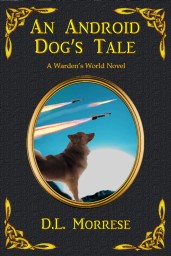




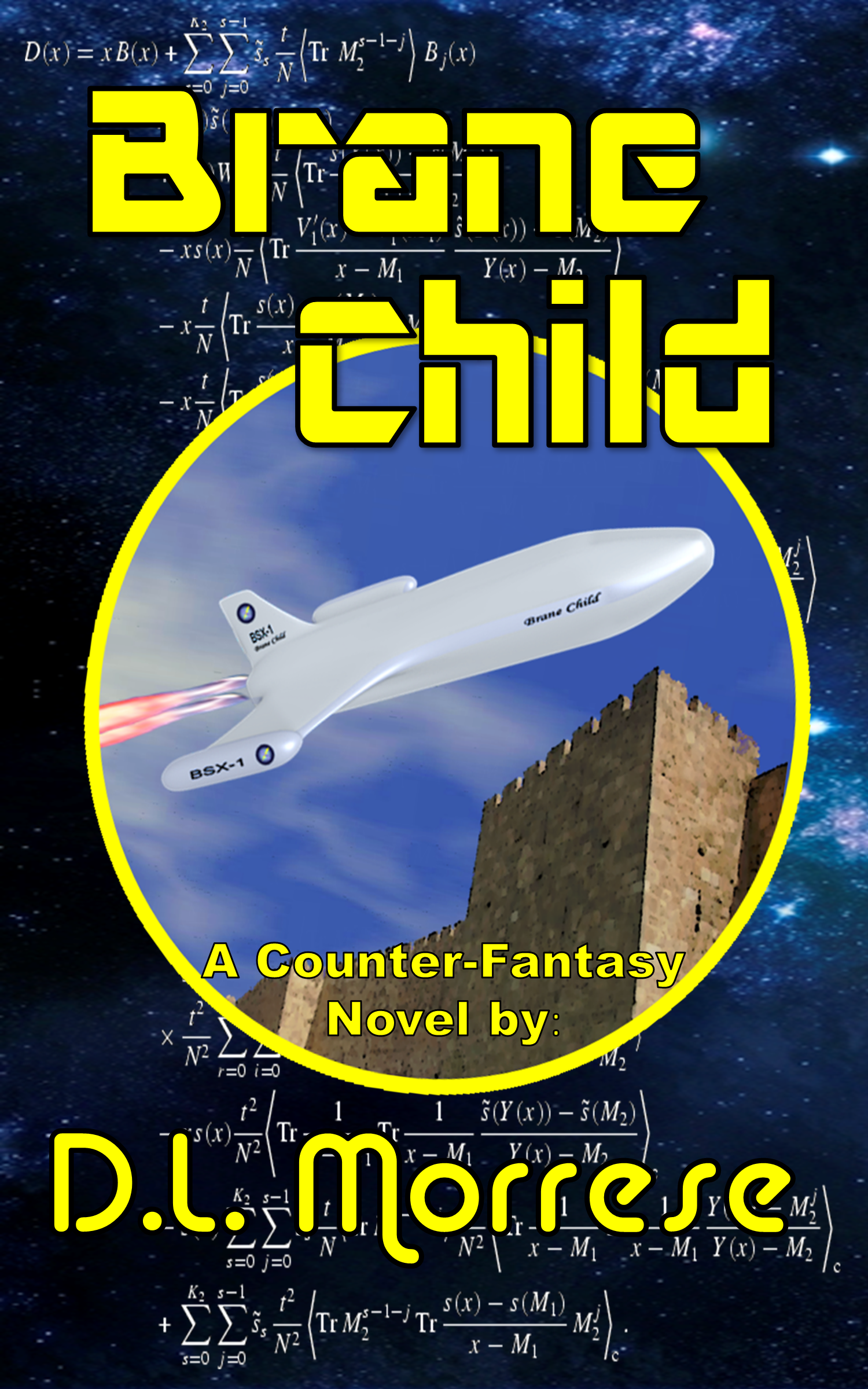


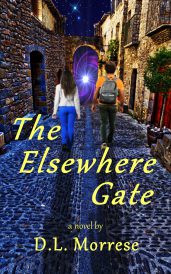

If you do produce a wonderful book with a wonderful cover enter it in the Wishing Shelf Book Awards.
There are two free programs out there for doing graphics.
GIMP is for bit maps such as jpgs and bmps.
Inkscape is for vector graphics.
I used both when doing my cover. I also, bought two images off the internet, one from shutterstock and I am not sure about the other at the moment. I think I spent $15 for the cover.
I used the gimp program to manipulate the two bit maps I purchased. I dropped them into an svg (vector graphics using Inkscape) and added text in a second layer. The svg file was handy when I went from Kindle and Nook to print. Inkscape was good for making the book cover because it was easier to adjust the text and graphics than it would be if they were bitmaps.
I would download both programs and play around with them.
Thanks. I have tried Inkscape before but didn’t take much time with figuring out how to use it. When I realized PowerPoint could do what I needed, I just used that. I’ll look at Inkscape again though and Gimp as well. I saw your book cover on your site and it looks very professional.
Terry Pratchett is one of my favorite authors, too! 🙂
Your process is fascinating. I’m too cheap–I mean thrifty–to buy covers, too. The ones on the story collections I self-published, I did using Gimp and my own photographs.
Oh, your link on this page doesn’t work. You have
https://dlmorrese.wordpress.com/2011/09/22/novels/ and the correct link is
Thanks for the tip. I updated the link. Not sure what happened.